Launching a website is a key stage in the life of a company. Whether it’s your very first site, or a redesign, there are a few things you need to know to avoid unpleasant surprises. A well-prepared site is a site that performs right from the start. Here’s a complete, clear and practical checklist to help you get off to a good start and avoid frequent oversights.
1. Define your goals (and priorities) Before you even think about design or technology, be clear about what your site needs to achieve. Ask yourself:
- What do you want your visitors to do?
- Who are your targets?
- What are your main challenges?
Some examples of objectives:
- Generate leads via a contact form or quote request
- Reassure and convince through testimonials and achievements
- Present your products or services clearly
- Sell directly online with an e-commerce system
Well-defined objectives enable you to structure your site intelligently, write targeted content and guide your technical choices from the outset.
2. Create a clear, logical tree structure The site’s structure, or tree, must be designed with both visitors and Google in mind. List the essential pages:
- Home
- Services or products
- About us (history, team, values)
- Testimonials or achievements
- Contact
- Legal notice and privacy policy
Add secondary pages or sections according to your needs: news, blog, job offers, FAQ, etc. What’s important is that everything is easy to understand and accessible in 1-2 clicks maximum from the home page.
3. Gather and optimize your content A site without content is like an empty shop window. You need to plan ahead:
- Texts (that speak to your customers, not just about you)
- Photos and visuals (good quality and visually consistent)
- Downloadable files (brochures, technical documents, etc.)
- Your up-to-date contact information
Tip: remember to write in a clear, human and accessible tone. Technical jargon is only useful if your customers understand it. And above all, anticipate content right from the design phase: it saves a lot of delays.
4. Define your visual identity Your site should reflect your brand image. Make sure you have :
- A high-quality logo (light and dark versions, PNG and SVG)
- A consistent color palette (3 to 5 colors max)
- One or two well-chosen typefaces
- A defined graphic style: photo, illustration, icons, etc.
This visual consistency reassures visitors and makes your brand recognizable.
5. Provide calls to action (CTAs) Every page must guide the visitor towards an action. These CTAs (Call To Action) can be :
- A “Request a quote” or “Book a call” button
- Newsletter subscription
- A link to a product page or form
CTAs must be visible, well placed and limit distractions. A single objective per page is often more effective.
6. Ensure optimal display on all screens Today, more than half of all web traffic comes from mobile devices. Your site must therefore be :
- 100% responsive (adapted to all screens)
- Easy to navigate on a smartphone
- Quick to charge, even with 4G
Test your site on multiple devices and browsers. The user experience must be fluid everywhere.
7. Work on accessibility A good site is one that is accessible to all. Here are a few basics:
- Colors with good contrast
- Readable text size
- Keyboard navigation possible
- Alt tags for images
This is not only useful for your visitors, but also a real plus for SEO.
8. Optimize for search engine optimization (SEO) Before going live, check :
- Proper use of title tags (H1, H2, etc.)
- Metas (title + description) are complete and attractive
- URLs are legible (no numbers or special characters)
- Images are compressed and properly named
- Well thought-out internal linking (links between pages)
- The sitemap.xml and robots.txt are in place
This will facilitate indexing by Google and improve your visibility in the first few weeks.
9. Comply with legal obligations A compliant site is one that respects :
- RGPD (forms with clear consent, cookie management)
- Display of a cookie banner (with preference management)
- Legal information (name, contact details, SIRET…)
- A clear privacy policy
Don’t neglect this aspect: in addition to being mandatory, it inspires confidence.
10. Testing before going live An essential phase before publication. Here’s what you need to test:
- All links work
- Forms arrive safely at their destination
- Pages display well on Chrome, Safari, Firefox, etc.
- Animations and effects do not slow down the site
- Good loading time (<2-3 sec ideally)
- Navigation is logical and pleasant
Tip: let an outsider test the site. They’ll see things you don’t.
Conclusion A successful launch is a site that inspires confidence, guides visitors naturally and is technically sound. By following this checklist, you’re starting out on a solid footing, with a clear vision. At Pyxa, we’re with you every step of the way to help you make the right choices, and above all, avoid the classic pitfalls.
Need an outside eye on your project? We’ re here to help.
Any questions?
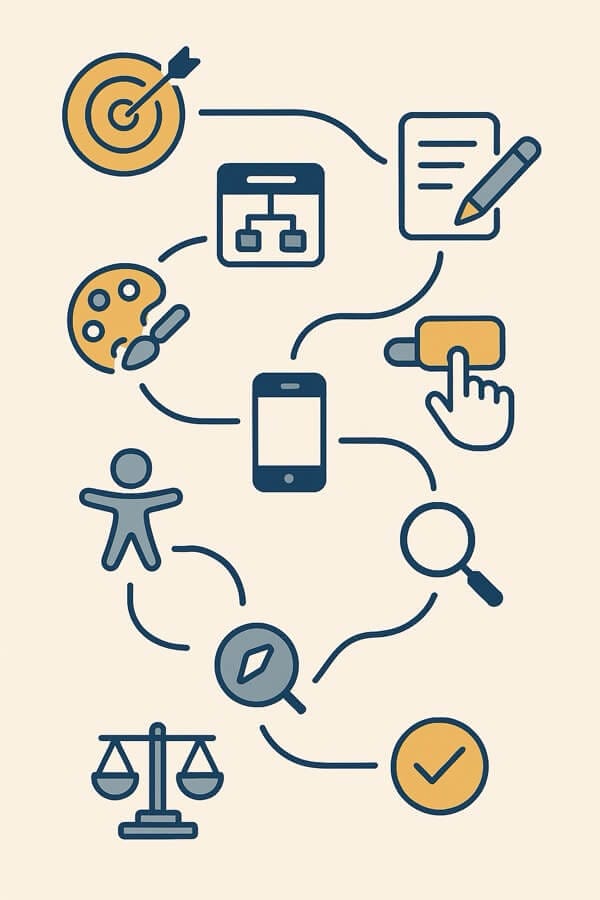
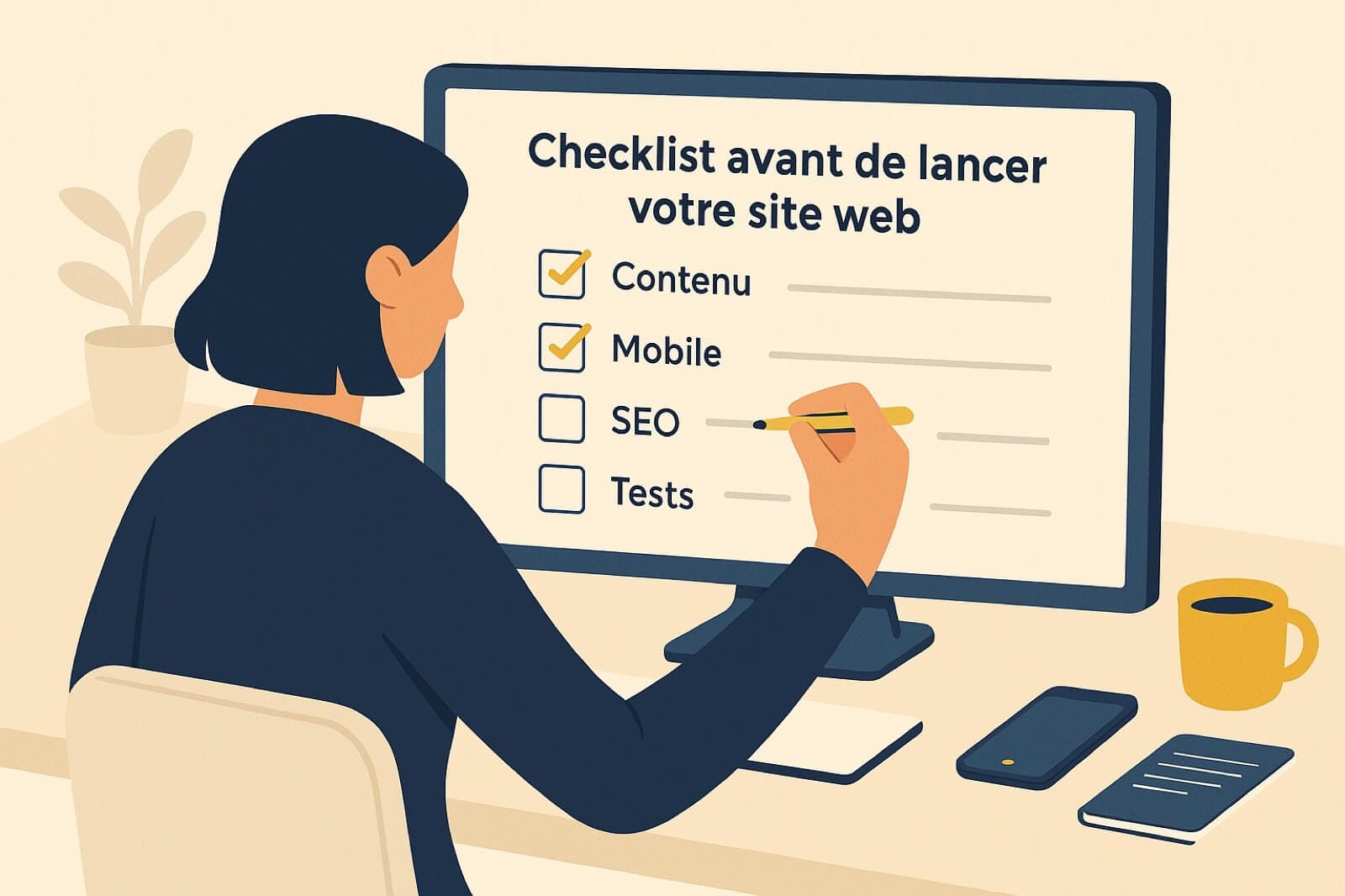
Leave a Reply