Reading time: 5 minutes
How to manage WooCommerce orders and automatic emails
Inspired by the WooCommerce documentation principles of clarity and guidance.
A well-managed WooCommerce store isn’t just about processing orders, it’s about optimizing every step to save time, improve the customer experience and maximize sales performance.
This strategy is based on proactive order management, from validation to after-sales follow-up, using native functionalities and proven methods.
Understanding the WooCommerce Order Process
WooCommerce offers a clear order process that covers most situations. It allows you to manage an order from initiation to delivery, including payment request and refund management.
The main order statuses :
- Awaiting payment → An order has been created and the customer is in the process of paying.
- Pending → The order has been placed, but payment has not yet been received (for deferred payment methods e.g. bank transfer).
- Failed → The payment has been refused or abandoned, the customer can try again.
- In progress → The order and payment have been validated, the store can prepare and dispatch it.
- Completed → The order has been delivered and requires no further action.
- Refunded → Part or all of the amount has been refunded to the customer.
- Cancelled → The order was cancelled before being processed.
Although WooCommerce allows you to switch from one order status to another without restriction, it’s best to follow the logical sequence. In fact, some automatic e-mails are triggered only at specific stages of the process, ensuring smooth communication with the customer.
WooCommerce automatic emails and how they work
WooCommerce sends automatic notifications to keep customers and administrators informed at every stage of the process.
| To whom | When is it sent? | Usefulness | |
|---|---|---|---|
| New order | Admin | When an order is received | Informs the administrator of a new sale. |
| Order cancelled | Admin | When an order goes to “Cancelled” status | Confirms to the administrator that the order has been cancelled. |
| Order failed | Admin and Customer | If the payment fails (and if the previous status was “in progress” or “pending”). | Informs customer and administrator. |
| Pending order | Customer | When a payment is pending | Reassures customers that their order has been registered and is awaiting payment. |
| Order in progress | Customer | After payment confirmation | Confirms that the order is being prepared. |
| Order completed | Customer | After delivery or service performance | Indicates that the order has been finalized (key email for customer loyalty). |
| Refunded order | Customer | After a refund | Informs the customer of the refund. |
| Order details | Customer | Manually (e.g. on customer request) | Allows the customer to view his order. |
| Customer note | Customer | Manually, when a note is added | Sends a customized update. |
🛠️ Optimisation recommandée
Personalize these emails for better engagement (warmer tone, addition of the customer’s first name, order tracking).
How a WooCommerce order ideally works
- The customer validates the order from the payment page.
- If the payment method is deferred (e.g. bank transfer) → The order goes to “Pending”.
- The administrator must manually change it to “In progress” once payment has been received.
- If payment is instant → The order goes to “Pending payment”.
- If the payment is validated, the order changes to “In progress”.
- If the payment fails, the order is set to “Failed” and the customer can try again.
- Once the order is “in progress” → The customer receives a confirmation.
- Upon delivery, the administrator sets the order to “Completed”.
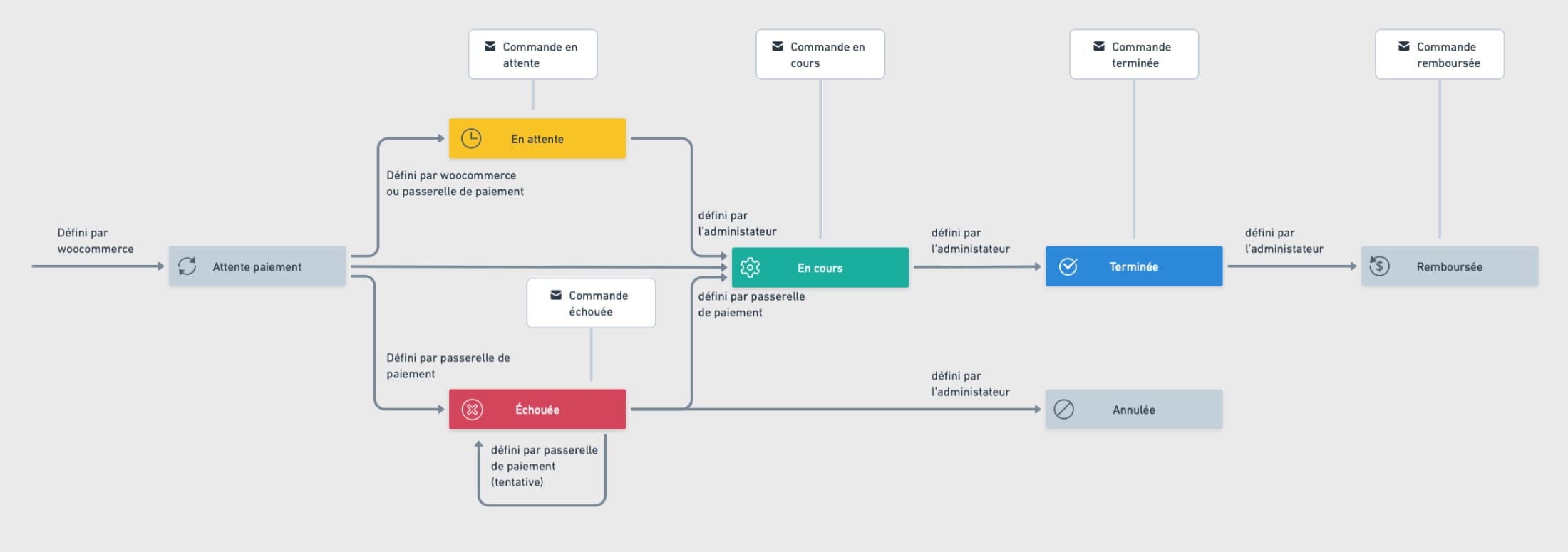
Common problems
Many stores forget to set the order to “Completed”, preventing the final email from being sent and distorting sales statistics.
Difference between Cancellation and Refund
It is important to differentiate between cancellation and refund, as they have a different impact on the order and communication with the customer.
🚫 Cancellation
Internal action with no financial impact
An order can be cancelled when no payment has been made. This is an internal action that does not trigger an email to the customer, unless a customer note is added.
Consequence: The stock is updated, but there is no financial impact.
💡 Tip: If you wish to inform the customer of the cancellation, add a customer note to the order.
💰 Refund
Financial Impact and Customer Communication
A refund only occurs when a payment has been made and requires a financial transaction.
Consequence:
- The order goes to “Refunded”.
- An automatic email is sent to the customer informing them of the refund.
| Case | Cancellation | Refund |
|---|---|---|
| Customer has not paid and will not complete order | ✅ Yes | ❌ No |
| The command was created by mistake or is a test | ✅ Yes | ❌ No |
| Customer cancels a paid order | ❌ No | ✅ Yes |
| A product is returned | ❌ No | ✅ Yes |
| A billing error needs to be corrected | ❌ No | ✅ Yes |
💡 Règle générale
If the order has not been paid for → Cancellation (no customer email).
If a refund is necessary → Refund (customer is informed automatically).
Best Practices for Optimizing Order Management
For “Pending payment” orders
- Manually check and validate the payment status on the payment gateway if an order remains blocked in the “Pending payment” status.
- Contact customer
For “Pending” orders
- Cancel orders that are too old to avoid stock and statistical problems.
- Follow up with a personalized note.
- Put the order in “In progress” status as soon as payment is received.
For “Failed” orders
- Check the transaction on the payment gateway.
- Contact the customer to invite them to retry payment.
- Cancel order if customer does not respond.
For “In progress” orders
- Mark as “Completed” as soon as the order is delivered.
- Add a customer note in case of delay.
Conclusion
Effective WooCommerce order management is based on three pillars:
✅ Follow the order process to ensure automatic emails are sent.
✅ Automate as much as possible to save time and avoid human error.
✅ Optimize communication with customers via email and notes for a better experience.
💡 A well-managed store is a store that sells better! By applying these strategies, you improve not only logistics, but also customer loyalty.

Leave a Reply